In this article, I’m going to explain how I was able to start a successful Catholic podcast so that you can start your own for your parish.
In the summer of 2019 I heard God speak to me in prayer. He said, “Do a podcast with Fr. Andy.” For those of you who don’t know, Fr. Andy Boyd is a good friend of mine and co-host with me on the Encounter Mercy Podcast. Prior to this, I had never done a podcast before, so with only a little audio production experience from the AV club in high school (10 years prior), I had a lot to learn.
Over the course of a month I researched everything there was to learn about podcasting and how to do it successfully. The biggest thing I learned was that you don’t have to have the most expensive gear, it just has to sound decent. I also learned that it doesn’t matter how good your equipment is, if your content is not relevant to your audience, nobody will listen.
We officially launched Encounter Mercy in November 2019. During the weeks and months leading up to the launch, we bought equipment, came up with a name, conducted market research, and created a plan for content. The rest was history.
I’ve broken this article down into two sections: Content and Equipment & Services. In the first section, I’ll explain the importance of having a plan in order to set you up for success. In the second section, I’ll explain the gear we use and what we started out with. I’ll make some suggestions and tell you what to avoid so you don’t end up buying twice.
Content
In order to start a successful Catholic podcast you can have the best radio voice but if you aren’t producing relevant content for your audience, nobody will listen. The first step in starting a podcast is researching your target market. In the case for Catholic parishes, you are most likely looking at local and regional podcast listeners who are Catholic or are hungry for something greater than themselves. Take the time to understand the demographics of your target listenership. Answer the following high level questions about your target audience:
- Are they current parishioners or are they unaffiliated people who you are trying to bring to the faith?
- How old are they?
- What’s their understanding of Catholic teaching? Christitanity as a whole?
- What platforms are they listening to their podcasts on? Itunes? Spotify? Pandora?
Once you have some basic information on your target demographics, it’s time to come up with a podcast name and start thinking of episode topic ideas. If your podcast is hosted by your parish priest and your target demographic are your current parishioners, a good idea might be to create an episode each week going into greater detail of the readings throughout the week. Another idea is to create a series similar to RCIA as a refresher for your current parishioners as well as an evangelization tool for unaffiliated people who may be listening.
Equipment & Services
Now for the fun part: gear! As a gear junkie, I spent way too much time researching the best budget recording equipment for our podcast. Since I already did all of the research, I’ll save you some time and share my results with you. For each item, I’ll try to give you a couple of tiers of pricing in order to fit your budget so you can start your successful Catholic podcast.
Best Budget Option
Like I said before, you don’t need the best equipment to start a successful Catholic podcast. Use the microphone on your phone or a cheap microphone that plugs into your phone for your podcast recordings. Just hit the record button on your voice memo app and, boom! You’ve just recorded your first podcast episode.
If you would like to expand beyond just your phone, take a look at the following options.
Microphones
Budget: Shure SM48-LC

The Shure Shure SM48-LC is a high quality dynamic microphone that comes in under $40. There aren’t many microphones under $50 that give you this high of quality. The microphone has a single XLR jack in the bottom. This microphone is as basic as it gets in terms of features. I’ve personally used this microphone and I carry it in my travel audio bag to use for voice overs when I’m not in my studio.
Mid-Range: Audio-Technica ATR-2100-USB

The Audio-Technica ATR2100-USB has got to be one of the most underrated microphones on the market. While the price has increased significantly since I bought it back in 2019, at $94 this microphone gives you high quality sound and plenty of options for connecting it to your recording device. The microphone sports a single XLR jack on the bottom as well as a mini-USB port so you can connect it directly to your computer, eliminating the need for an external recorder or audio interface (saving you money). The microphone also has an ⅛” audio jack in the bottom so you can monitor your own voice. This microphone comes with a cheap (but usable) XLR cable, a USB cable, and a microphone stand to get you started.
I have two of these microphones and absolutely love them. I also have the Samson Q2U, which is basically the same microphone. The Samson is usually cheaper than the Audio-Technica but is not always in stock.
High-End: Shure SM7B

Coming in at $400, this microphone is one of the most popular amongst professional podcasters. The Shure SM7B seems to make any voice sound clear and crisp. The microphone is very good at rejecting background noise which makes post processing easier. I’ve only gotten to test this microphone out at a GuitarCenter so I can’t speak from personal experience on this one.
Recorders, Sound Boards, and Interfaces
The number of co-hosts and guests you plan on having will dictate the following. There are three main types of equipment to choose from here.
Interfaces

Interfaces are merely a passthrough from your microphone to your computer. When you use an audio interface, you will record your audio in your Digital Audio Workstation (DAW). You can use a paid DAW such as Adobe Audition or a free DAW such as Audacity. Both programs allow you to record into them as well as edit your audio and export it. There are two brands I would recommend: Behringer and Focusrite. Behringer is the budget option here but from what I’ve read, they perform well.
Mixer
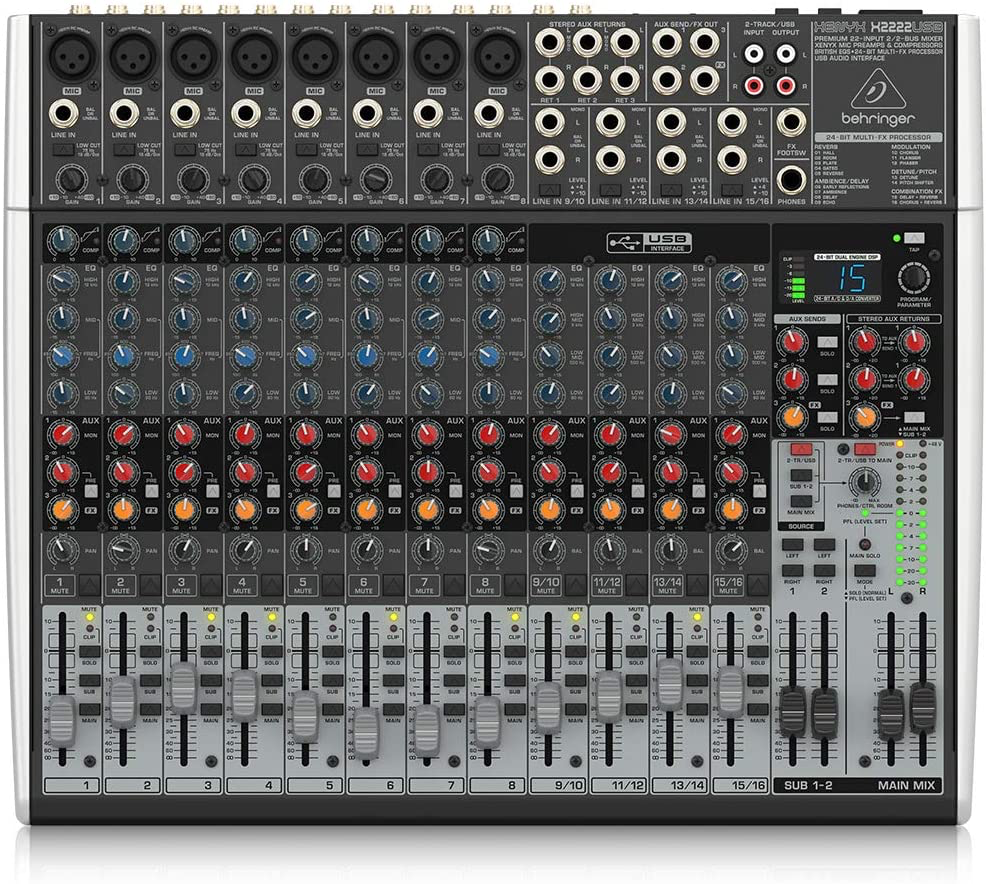
Mixers are the crazing-looking boards with all of the dials and sliders that allow you to finetune your audio before sending it out to whatever you are recording on. Some mixers have a USB connection that allows it to function as an audio interface. If you decide to get a mixer, I’d recommend getting one that has a USB connection.
There is a chance your parish already has a mixer. If so, all you need to do is connect it to a computer or an external recorder.
As for brands, I’d recommend Behringer as they are cheap and get the job done for podcasting. However, I wouldn’t run your whole parish soundsystem on them. Just buy the model that has enough inputs for your needs.
External recorders

External recorders come in all shapes and sizes. Their primary function is to record audio from external microphones and/or the recorder’s internal microphone (if equipped). Many external records can also function as audio interfaces as well, such as the Zoom H4n Pro. I started out using the Zoom H4n Pro as the primary recorder for our podcast. It’s a wonderful little field recorder that has very good preamps, giving you clean sounding, professional audio. I still use the H4n pro when I’m on set shooting videos for clients or recording podcasts outside of my studio. $229.99
My current external recorder is a Zoom LiveTrak L8 ($399.99). It’s an external recorder, mixer, and audio interface all in one. I’m in love with this recorder because I can connect up to 8 inputs on separate tracks, record to an SD card, and send and receive audio to and from my computer, allowing for backup recordings. The L8 also makes it easy to connect a cellphone, making for easy phone interviews.
As much as I love my H4n and LiveTrak L8, if I were to do it again I would purchase the Zoom H6 ($329.99). The H6 is a handheld field recorder that allows for up to 6 microphone inputs when using the expandable mic input attachment. This would have saved me a lot of money since I wouldn’t have had to buy both the H4n and L8.
Digital Audio Workstation (DAW)
Whether you purchase an audio interface, mixer, or external recorder, you’re going to want to use a DAW to either record, edit, or both. I have experience with only two DAWs:
Audacity
Audacity is a free audio recording and editing software that if used properly can yield professional results. Audacity isn’t the easiest program to learn, but it gets the job done and if you are on a budget, you’ll never need to upgrade to a premium level DAW. There are also thousands of Audacity tutorials online that show you exactly what to do to produce professional recordings. We started out using Audacity before switching over to Audition six months ago.
Adobe Audition
Audition is an extremely powerful audio recording and editing software powered by Adobe. Audition comes as part of Adobe’s Creative Cloud suite, which can be very expensive. However, if you plan to grow your parish’s media production, the Adobe suite may be exactly what you need to produce professional multimedia. Since Audition is an Adobe product, it plays nicely with Premiere Pro for video editing, making workflow a lot faster.
Hosting Platforms
In order for you to share your parish podcast to the world you will need a place to host the audio files. If you are tech savvy you can use your own server, but if you are like most people, you will be subscribing to a hosting platform. Some are free, but most are a monthly subscription service. Price ranges vary depending on the platform.
My podcast uses SoundCloud to host the audio files. SoundCloud is relatively cheap and it offers plenty of storage space to host all of our episodes.
Once you have a host, now it’s time to upload audio and sync it with all of the podcast listening platforms on the internet. Each platform has different requirements. Apple Podcasts is probably the hardest to get approved. The waiting period for your first episode to launch can take up to a week (last I checked). The cool thing is all of the podcast platforms are free to sync to, allowing your parish to reach your target audience no matter where they get their podcasts.
Miscellaneous Podcasting Equipment
Microphone stands
You don’t need expensive mic stands, but you’ll want something that allows you to not have to hold the microphone the whole time. The longer you hold a microphone, the more likely you are to bump it against something, creating a headache-inducing sound for your listeners.
Studio Headphones
Studio headphones are different from regular headphones. Most regular headphones favor bass sounds, while studio headphones give you a well rounded sound. Studio headphones will allow you to edit your project more accurately. You may also want to use them while recording so you can listen for interference and poor audio levels while you are recording. This eliminates unwanted surprises in the editing phase.
Audio cables
You’ll want to purchase good quality audio cables for your microphones, headphones, and computer connections. Good quality cables are shielded against interference, which can cause annoying buzzing and hissing sounds. I learned this the hard way.
Conclusion
I hope you found this article helpful. The only thing you really need to start a successful Catholic podcast is a good plan and some basic equipment. As you can see, you can easily start a podcast under $350. If you have any questions on podcasting, feel free to Contact Me. God Bless!


